Inspection Test Plan (ITP)
To help construction businesses provide a clear guide on the “when,” “what,” and “how” of the inspections using an inspection test plan, we have outlined 6 best practices in writing it down:
1. List down activity and task inspections
In writing an inspection test plan, the work activities should be written chronologically. Better yet following the sequence of works described in the method statement. Under each activity, provide the appropriate description by putting in the succeeding inspections.
For example:
| Activity/Description | Test or Inspection performed | Stage / Frequency | Code / Spec |
| Excavation | |||
|
|||
|
2. Include code and reference documents
Each inspection will have different requirements or standards to meet. An inspection test plan must be able to clearly reference these documents. Code and standards are commonly referenced to the following:
- Contract documents/specification
- Contract drawings
- Approved workshop drawings and/or calculations
- Regulatory requirements
- International standards
- Manufacturers’ recommendations
For example:
| Activity/Description | Test or Inspection performed | Stage / Frequency | Code / Spec |
| Excavation | |||
|
Specification section 02 Clause 0000 |
On the inspection and test plan form, also indicate the reference numbers to the documents that will serve as evidence to verify the inspection. This is usually written in the last column of the form.
For Example:
| Activity/Description | Test or Inspection performed | Stage / Frequency | Code / Spec | Inspection / Verification | Verifying Documents List | ||
| Sub Con | Main Con | Employer | |||||
| Excavation | |||||||
|
Specification section 02 Clause 0000 | Approved drawing, Method Statement DTF-D-001 | |||||
3. Set the inspection criteria
In the inspection or verification section of the inspection test plan, the contractor, consultant or engineer, and client or employer will be involved. The parties involved should determine their responsibilities based on the inspection process criteria, and it should be done before works start, to avoid confusion and compromises. Below is the inspection process criteria for every inspection plan item:
- Surveillance (S) – this means attendance on site can be random and that there is no need for signature on the inspection request or its accompanying documentation.
- Execution (E) – this means attendance on site is required, and signature is always on the inspection request and checklist.
- Witness (W) – this means that attendance is expected on site, and that a signature will be required on the inspection request and checklist. In any case that the signatory is not present, they may follow up on the work and proceed with the work and sign the document(s) later.
- Hold Point (H) – this refers to attendance on site being mandatory, and requiring a signature on the check sheet of the inspection request during the inspection to release the following work.
- Review (R) – this pertains to documents to be reviewed. No signature is needed on the inspection request or any of its accompanying document(s).
- Records (RE) – this means documentation to be recorded. No signature will be required on the inspection request or any of its accompanying document(s).
To give you an idea of what it would look like, here is an example:
| Activity/Description | Test or Inspection performed | Stage / Frequency | Code / Spec | Inspection / Verification | ||
| Sub Con | Main Con | Employer | ||||
| Excavation | ||||||
|
E | W | R | |||
4. Setting the acceptance criteria
The acceptance criteria will be the basis of how a certain task will be approved or accepted. It is usually defined in the inspection plan directly or in reference to standards such as the International Codes and Standards. Acceptance criteria can also be based on the agreement between the client/employer.
To give you an idea, here are some examples of what it would look like:
| Activity/Description | Test or Inspection performed | Stage / Frequency | Code / Spec | Acceptance Criteria |
| Material Inspections (Delivery on site ) | ||||
|
||||
|
|
| Activity/Description | Test or Inspection performed | Stage / Frequency | Code / Spec | Acceptance Criteria |
| Excavation | ||||
|
|
5. Accompany Inspections Plan with a Checklist
An inspection checklist is usually attached to the inspection request. Inspection and test plan checklists are designed to assist customers in assessing the contractor’s ITP. It indicates checks done in each work area before and during the inspection.
6. Use an Inspection Test Plan (ITP) Template
Cut down on the time spent in doing the documentation from scratch. Use a ready-made and ready-to-use inspection test plan template. Templates can help give you a good idea of the structure and approach, and you can customize them easily according to your business needs.
Utilizing Inspection Test Plan with a Digital Tool
Having an inspection and test plan is a pivotal tool for the quality management system of a construction project. Having an inspection test plan not only avoids poor quality work but prevents serious incidents from occurring. Make inspection test plans efficient by replacing paper forms with a digital template.
Using a template can help make inspection test plans more efficient by streamlining and speeding up the process of ITP’s. iAuditor by SafetyCulture is a versatile checklist and inspections app that can support quality engineers in not only documenting an inspection test plan but also execute the inspections needed. iAuditor can help provide quality assurance and control and ensure a successful turn over of the project with a digital tool.
With iAuditor, you can:
- Use digital inspection test plan templates and easily customize them. Browse our collection of templates here.
- Develop inspections and test plans using a mobile or tablet device, and easily share finished templates with stakeholders.
- Automatically generate inspection reports upon completion and securely save them online in the cloud.
- Have responsible stakeholders sign-off on their mobile devices or on the web app anytime, anywhere.
- Perform comprehensive visual inspections and tests with a digital template by providing photo evidence or the appropriate notes and comments.
- Proactively manage issues, with collaborative actions. With iAuditor’s collaborative actions feature, you’ll be able to assign respective team members to speedily resolve issues you encounter during the inspection.
- Get better visibility on what’s happening across various projects on different sites with analytics. Gain powerful insights across different sites that can help improve the business’ approach in quality and safety.

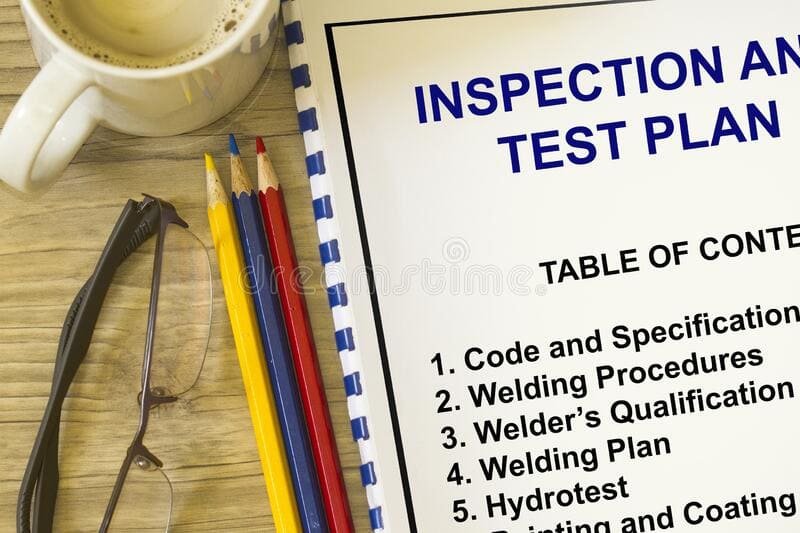

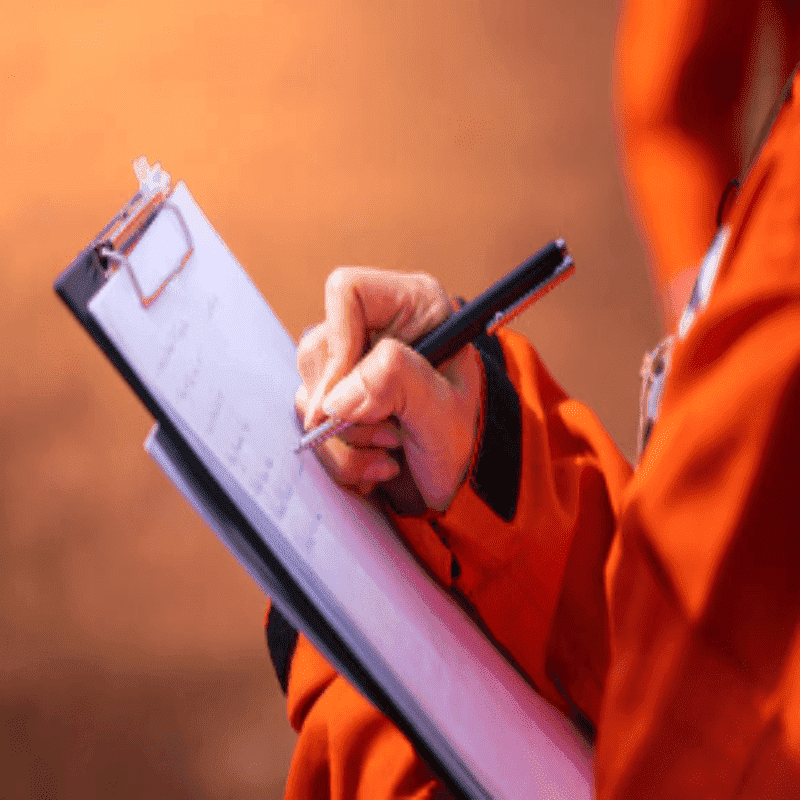
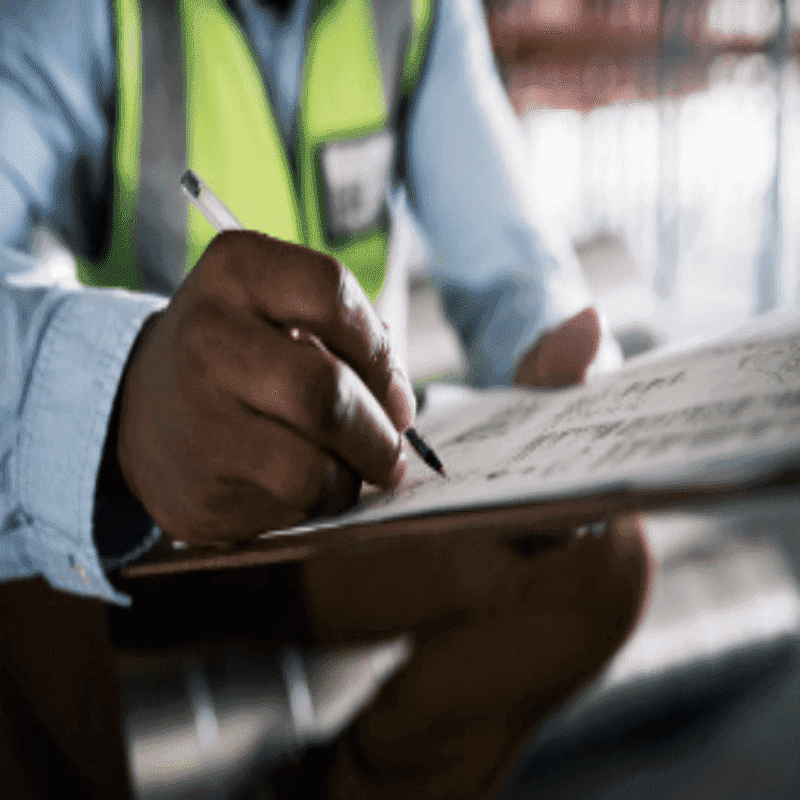




المراجعات
لا توجد مراجعات بعد.